
#04 Kenichi Kawamura

*This information is current as of January 2024, as confirmed by this website. Additionally, this page is not an official source from Docomo Bike Share. I’m introducing information mainly about Tokyo.If you have any questions, please contact Docomo Bike Share directly.
Official Website↓
https://docomo-cycle.jp/?lang=en
1. Purchase a “1-day pass (with IC card)” at a staffed DOCOMO Bike Share station.
2. Rent a bicycle at a port.
3. Instructions for renting, locking, and returning.
The Docomo Bike Share, Japan’s largest bike-sharing service, typically requires the use of a dedicated app for usage. However, it’s important to note that a Japanese mobile phone number is required as a condition for registration, which means individuals with foreign mobile phones cannot use the app.
Nevertheless, there is an alternative method for those without Japanese mobile phones: purchasing a one-day pass (with IC card) at staffed sales locations.
Here are the steps to follow:
First, visit the staffed sales locations listed on the following page and purchase a 1-day pass (with IC card) from the staff.The price is 2,200 yen, payable in cash only.
*Please refer to the following URL for the location.
The pass is valid until 23:59 on the day of use, and you can use it as many times as you like within that period.
You can also ask the staff for detailed instructions on how to use it.
Locations of staffed sales locations
*Note: The information may not be up-to-date, so it is recommended to call in advance to confirm if they are open.
From the official website, a map of staffed sales locations.↓
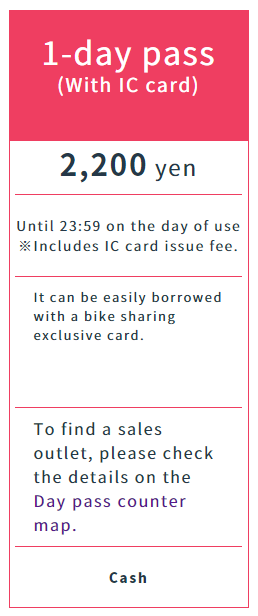
https://docomo-cycle.jp/tokyo/price?lang=en
To accurately check the availability of ports, you’ll need the dedicated app. However, if you’re only looking for port locations, you can check them on the map posted on the official website.
From the official website, port map of Tokyo area.↓
If the official map is not available on the page for your desired area, you can check the locations of ports on Google Maps. Search for “Bike Share” on Google Maps, and the locations of Docomo Bike Share ports will be displayed.
*Note: However, since this is not official information, the port locations may be outdated. Please use it as a reference.
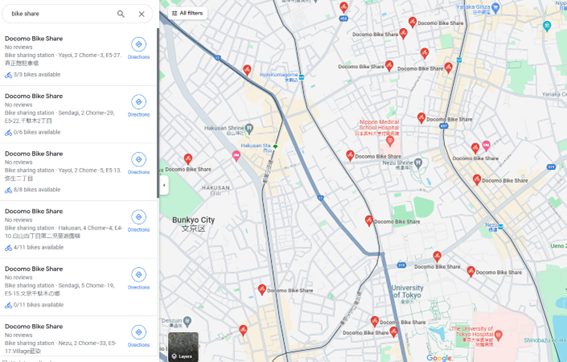
For instructions on how to rent a bike, please refer to the following page on the official website.
https://docomo-cycle.jp/tokyo/use?lang=en
With the IC card, touch the location of the ”Felica mark” on the control panel to unlock and use it.
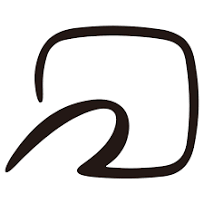


If the bike is reserved or in use, it cannot be released, so please use another bike instead.
The locking method and return procedure are also described on this page. Additionally, with Docomo Bike Share, it’s possible to return the bike to a different port from where you borrowed it. (However, this is subject to availability at the return location).
Enjoy your bike-sharing experience!
🚴♂️Bicycle Stroll Series with Bike Share🚴♂️
Tour the legacy of Edo’s oldtown legend, Hokusai, by bike.
Post Date:2024.02.09